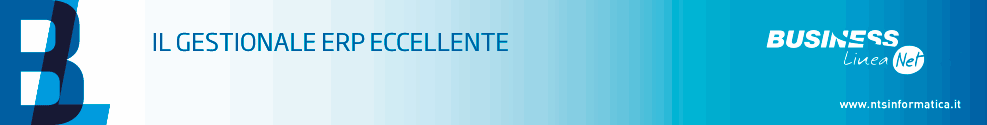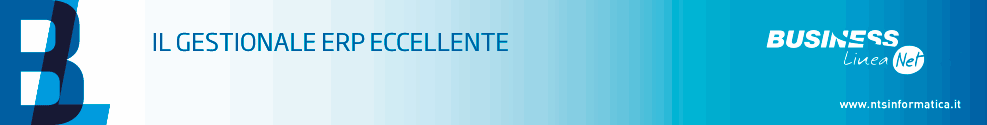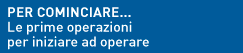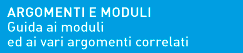|
è possibile indicare fra i destinatari dell'alert anche:
- un cliente/fornitore
- una risorsa dell'organizzazione del cliente/fornitore avente un determinato ruolo
Per indicare fra i destinatari un cliente/fornitore inserire la parola chiave CONTO, per indicare fra i destinatari la risorsa avente un determinato ruolo all'interno dell'organizzazione di un cliente/fornitore, inserire la parola chiave CONTO seguita da / e dal codice del ruolo. Per esempio:
davide;gian;roby;CONTO;CONTO/RACQ;CONTO/PROD;
- 3 operatori interni: Roby, Gian, Davide (indirizzo e-mail dalla organizzazione interna della azienda)
- 1 cliente/fornitore (indirizzo e-mail dalla loro anagrafica)
- 2 risorse del cliente/fornitore (RACQ responsabile acquisti, PROD responsabile produzione, indirizzi e-mail dalla organizzazione del cliente/fornitore)
La risoluzione della parola chiave CONTO, avverrà nel codice al momento del riempimento del recordset disconnesso dynMsgoutParam che adesso contiene un nuovo parametro strConto di tipo stringa. Se il parametro non è settato assumerà il valore di default = 0 (nessun conto), altrimenti bisognerà assegnare il codice del conto voluto. Per esempio se il cliente/fornitore fosse il cliente "Rossi Gilbo", avente conto "4010001" la riga di codice dovrebbe essere scritta così: dynMsgoutParam("strConto") = "4010001".
NB: se si indica un CONTO e manca il codice cliente non viene inviato nulla. Il CONTO è utilizzato solo per e-mail, non popup. Se è indicato CONTO/ruolo ma non sono presenti ruoli nell'anagrafica del cliente uguale a quello impostato, oppure non c'è nessun ruolo con indirizzo e-mail impostato viene inviato il messaggio all'indirizzo e-mail generico del cliente. Se sono presenti più operatori appartenenti al ruolo a cui inviare l'e-mail nell'anagrafica del cliente viene inviata l'e-mail a tutti.
E' possibile rendere l'oggetto dell'e-mail parametrico mediante i marcatori [#RAGSOC], [#CONTO] e [#DATA] che Business sostituisce rispettivamente con ragione sociale, conto del cliente/fornitore indicato nel parametro strConto del datatable degli alert da generare e data esecuzione dell'alert.
Esempio 1 Creazione di un alert .NET con script .NET su procedura
Creare ad esempio l'alert sotto 99998
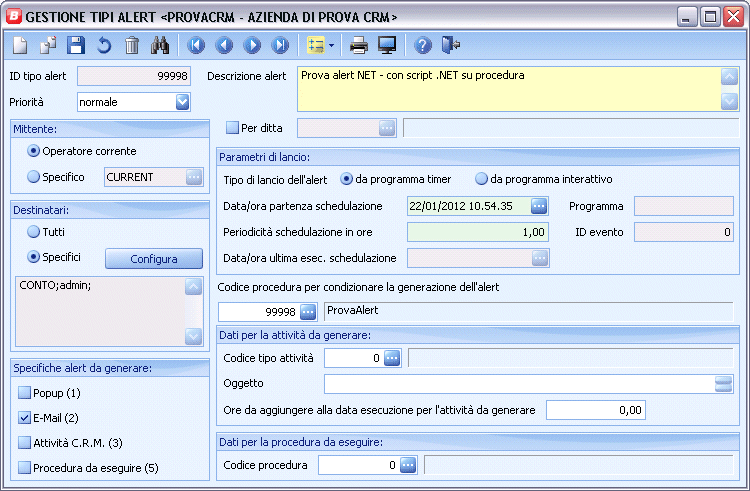
creare la procedura 99998, con la spunta di procedura .NET
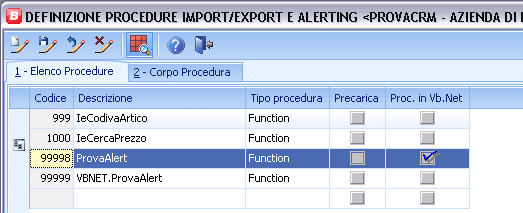
e compilarla come segue
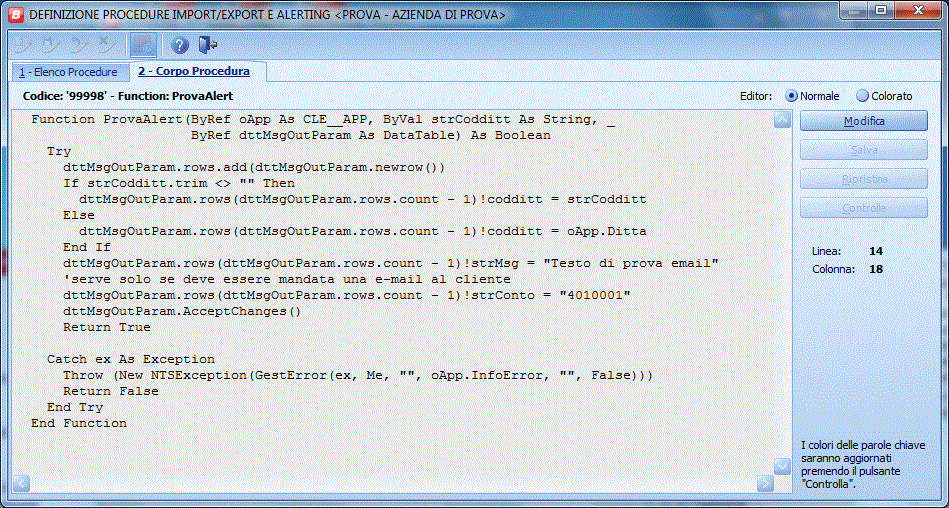
Function ProvaAlert(ByRef oApp As CLE__APP, ByVal strCodditt As String, _
ByRef dttMsgOutParam As DataTable) As Boolean
Try
dttMsgOutParam.rows.add(dttMsgOutParam.newrow())
If strCodditt.trim <> "" Then
dttMsgOutParam.rows(dttMsgOutParam.rows.count - 1)!codditt = strCodditt
Else
dttMsgOutParam.rows(dttMsgOutParam.rows.count - 1)!codditt = oApp.Ditta
End If
dttMsgOutParam.rows(dttMsgOutParam.rows.count - 1)!strMsg = "Testo di prova email"
'serve solo se deve essere mandata una e-mail al cliente
dttMsgOutParam.rows(dttMsgOutParam.rows.count - 1)!strConto = "4010001"
dttMsgOutParam.AcceptChanges()
Return True
Catch ex As Exception
Throw (New NTSException(GestError(ex, Me, "", oApp.InfoError, "", False)))
Return False
End Try
End Function
Esempio 1bis Creazione di un alert .NET con script .NET su procedura
Sempre inerente all'esempio sopra, volendo mandare una mail non ad un cliente specifico, ma a diversi la procedura da realizzare sarà:
Function ProvaAlert(ByRef oApp As CLE__APP, ByVal strCodditt As String, _
ByRef dttMsgOutParam As DataTable) As Boolean
Try
Dim strSQL As String = ""
Dim dttTmp As New DataTable
Dim oCldBase As New CLD__BASE
Dim strMsg As String = ""
Dim i As Integer = 0
strSQL = "SELECT * FROM anagra WHERE an_tipo='C' and (not (an_email is null))"
'MsgBox(strSQL)
oCldBase.Init(oApp)
dttTmp = oCldBase.OpenRecordset(strSQL, NTSInformatica.CLE__APP.DBTIPO.DBAZI)
If dttTmp.Rows.Count > 0 Then
'ho trovato dei clienti
For i = 0 To dttTmp.Rows.Count - 1
dttMsgOutParam.rows.add(dttMsgOutParam.newrow())
If strCodditt.trim <> "" Then
dttMsgOutParam.rows(dttMsgOutParam.rows.count - 1)!codditt = strCodditt
Else
dttMsgOutParam.rows(dttMsgOutParam.rows.count - 1)!codditt = oApp.Ditta
End If
dttMsgOutParam.rows(dttMsgOutParam.rows.count - 1)!strMsg = "Visita il nostro sito."
dttMsgOutParam.rows(dttMsgOutParam.rows.count - 1)!strConto = dttTmp.Rows(i)!an_conto
dttMsgOutParam.AcceptChanges()
Next
End If
Return True
Catch ex As Exception
Throw (New NTSException(GestError(ex, Me, "", oApp.InfoError, "", False)))
Return False
End Try
End Function
Esempio 2 Creazione di un alert .NET con script .NET su file script esterno
Creare ad esempio l'alert sotto 99999
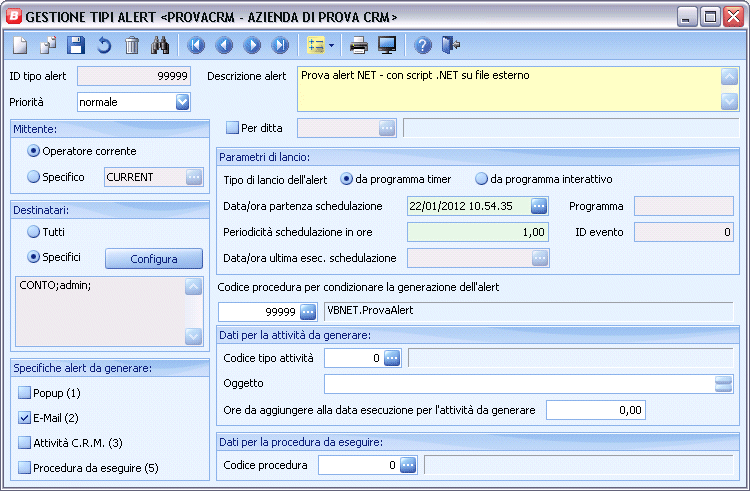
creare la procedura 99999
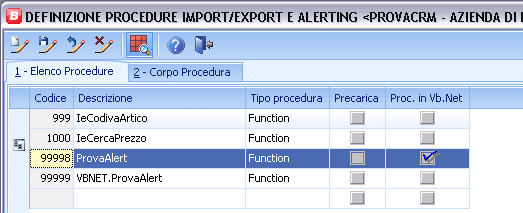
e compilarla come segue
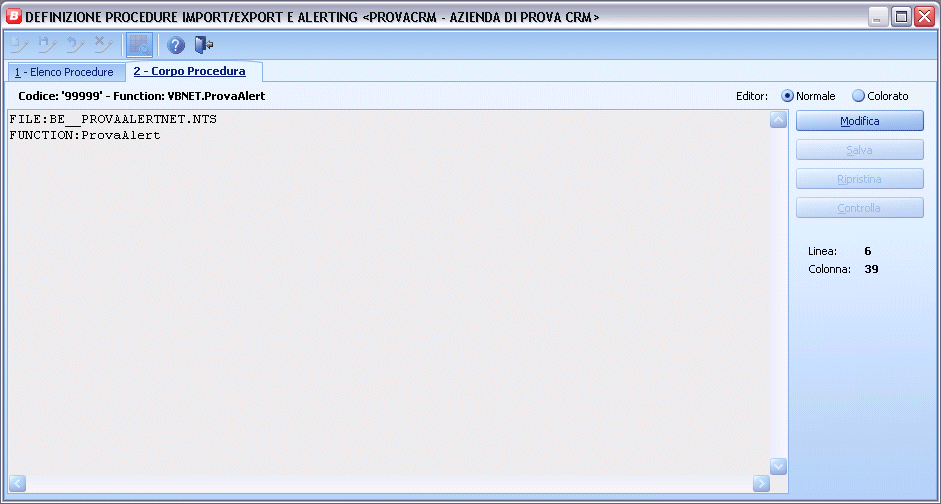
FILE:BE__PROVAALERTNET.NTS
FUNCTION:ProvaAlert
Il codice sotto va poi inserito all'interno del file di script BE__PROVAALERTNET.NTS, da copiare nella Bus\Script del server.
<nts>
<reference assembly="BD__BASE.dll" />
<scriptCode><![CDATA[
Imports Microsoft.VisualBasic
Imports System
Imports System.Collections.Generic
Imports System.Data
Imports NTSInformatica.CLN__STD
Imports NTSInformatica
Imports NTSInformatica.CLD__BASE
Public Class BE__PROVAALERTNETVBS
Implements INT__SCRIPT
Public Function Exec(ByVal strCommand As String, ByRef oApp As Object, ByRef oIn As Object, _
ByRef oParam As Object) As Object Implements INT__SCRIPT.Exec
Try
If strCommand.ToUpper = "PROVAALERT" Then
Return ProvaAlert(CType(oApp, CLE__APP), CType(oIn, String), CType(oParam, DataTable))
End If
Return True
Catch ex As Exception
Throw (New NTSException(GestError(ex, Me, "", oApp.InfoError, "", False)))
Return False
End Try
End Function
Function ProvaAlert(ByRef oApp As CLE__APP, ByVal strCodditt As String, _
ByRef dttMsgOutParam As DataTable) As Boolean
Try
dttMsgOutParam.rows.add(dttMsgOutParam.newrow())
If strCodditt.trim <> "" Then
dttMsgOutParam.rows(dttMsgOutParam.rows.count - 1)!codditt = strCodditt
Else
dttMsgOutParam.rows(dttMsgOutParam.rows.count - 1)!codditt = oApp.Ditta
End If
dttMsgOutParam.rows(dttMsgOutParam.rows.count - 1)!strMsg = "Testo di prova email"
'serve solo se deve essere mandata una e-mail al cliente
dttMsgOutParam.rows(dttMsgOutParam.rows.count - 1)!strConto = "4010001"
dttMsgOutParam.AcceptChanges()
Return True
Catch ex As Exception
Throw (New NTSException(GestError(ex, Me, "", oApp.InfoError, "", False)))
Return False
End Try
End Function
End Class]]>
</scriptCode>
</nts>
Per provare gli script crati e possibile farlo tramite l'apposito programma di esecuzione alert:
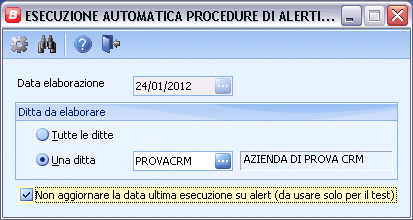
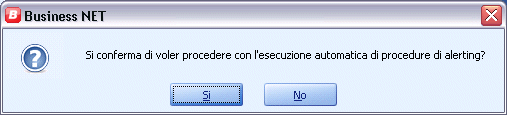
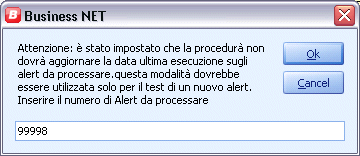
al momento dell'effettivo invio potrebbe comparire la finestra sotto da confermare
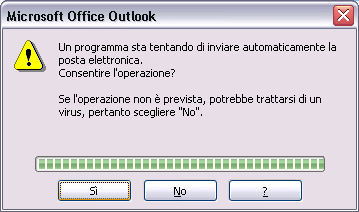
a questo punto le due e-mail sono inviate
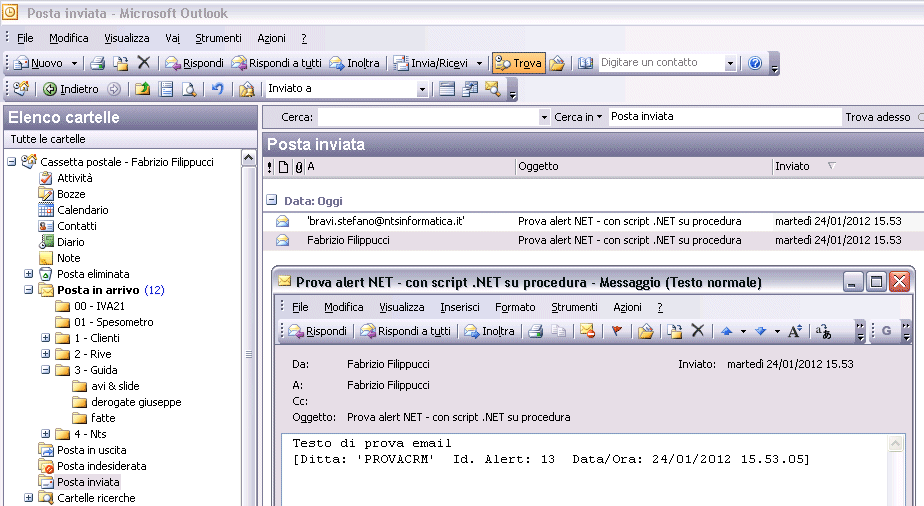
|